Patient Portal Registration Instructions

* When using the patient portal, please do NOT use Internet Explorer or any mobile devices, such as a cell phone or tablet – Internet Explorer is not HIPAA compliant and you may not be able to view all features of the portal with a mobile device. A desktop or laptop would work best.
If you would like to use the patient portal on a mobile device – please be sure to download the “My Portal MD” app.
In order to Register your New Account to the Patient Portal:
- Please go to the Registration e-mail sent to your Inbox and click on the “Please click here to register”
- If you have given your cell phone number to the clinic, you will see this box at the top and this information will be required before creating a new account.
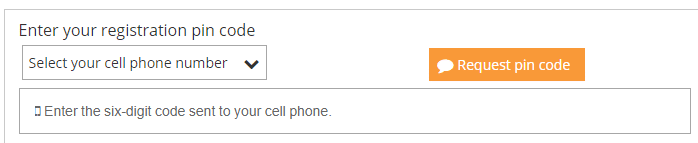
- When entering in your first name and last name, be sure to fill out exactly what the clinic has for each field for your patient chart. This can include/exclude spaces, hyphenations, apostrophes, etc.
- When creating a password, the password must contain at least 8 characters, one letter, one number, one capitalization, and one special character – the special character CANNOT be a punctuation or an asterisk (! . , *) – please try to use characters, such @, #, $ – a good example is Password$1
- Once all of the fields are filled out, click on Create New Account and then enter in your Username and Password into the Log-In screen.
If you have used your e-mail address previously with the patient portal:
- Please go to the Registration e-mail sent to your Inbox and click on the “Please click here if you already have a username and password” link.
- Click on the “Forgotten Account?” link.
- If you have given your cell phone number to the clinic and registered using a pin code, you can enter your phone number in order to Retrieve your Username or Password. If not, you can use your e-mail address.
